Transfer Steam Games to a New Drive Without Redownloading
Although solid state drives have steadily increased in capacity, so too have the size of game installs. Today's triple-A titles commonly occupy upwards of 20GB with many approaching or exceeding 60GB, especially after accounting for downloadable content.
Ironically, it's often these large releases that benefit the most from the improved load times of a speedy drive, which is likely to be filled faster than you'd expect if it's on the smaller side of SSDs – e.g. a 250GB model would be stuffed with four GTA V-sized titles.
Fortunately, Steam has made it easier to move games from one location to another, no longer requiring you to open a Windows command prompt or download third-party tools, though we'll outline those methods, too, given that they still work.
Backing up your games...
This isn't mandatory but is nonetheless a worthwhile precaution. The most convenient way is simply copying your Steam or SteamApps folder (which is where your games are) to a backup directory via Windows Explorer. However, the Steam client also provides an integrated backup and recovery process that will let you select installed titles and store them as backup files. The tool splits the game data into CSM/CSD files that are sized suitably for fitting on CDs and DVDs, though you can also create one large save.
Getting there: Go to your Steam library > Right click on a game > Backup game files... > Select the installed games to backup and follow the prompts from there.
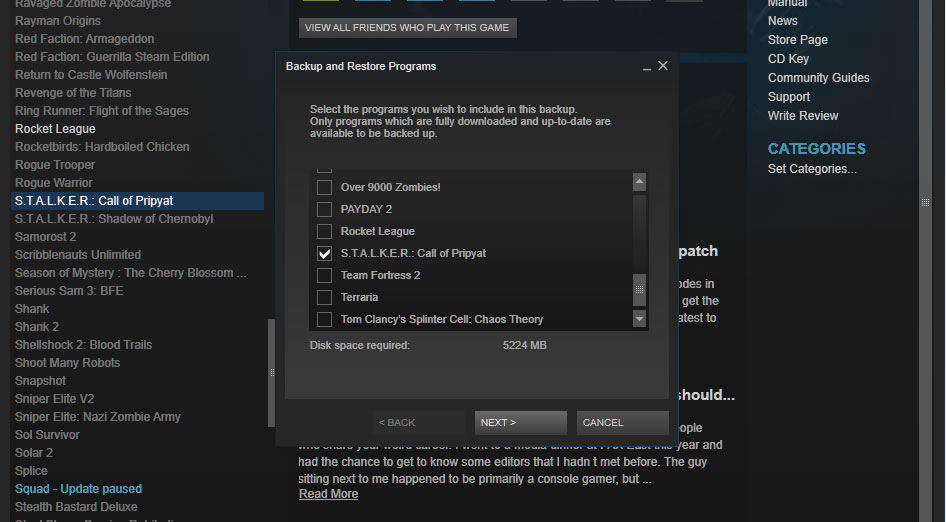
To restore these files as installed Steam games, head to Steam > Backup and restore games... > Restore a previous backup > point it to your backup files > continue with the prompts.
Moving a single game between drives
- Go to Steam > Settings > Downloads > Steam Library Folders
- Make a newSteam library folder on the desired new drive (you can right click on one of these folders to set it as your default installation path, although the next time you install a game, Steam will ask where you want it to go).
- Move an already installed game to the new drive:
Right click on the game in your Steam library > Properties > Local Files tab > Move install folder... > Choose the directory > Move folder
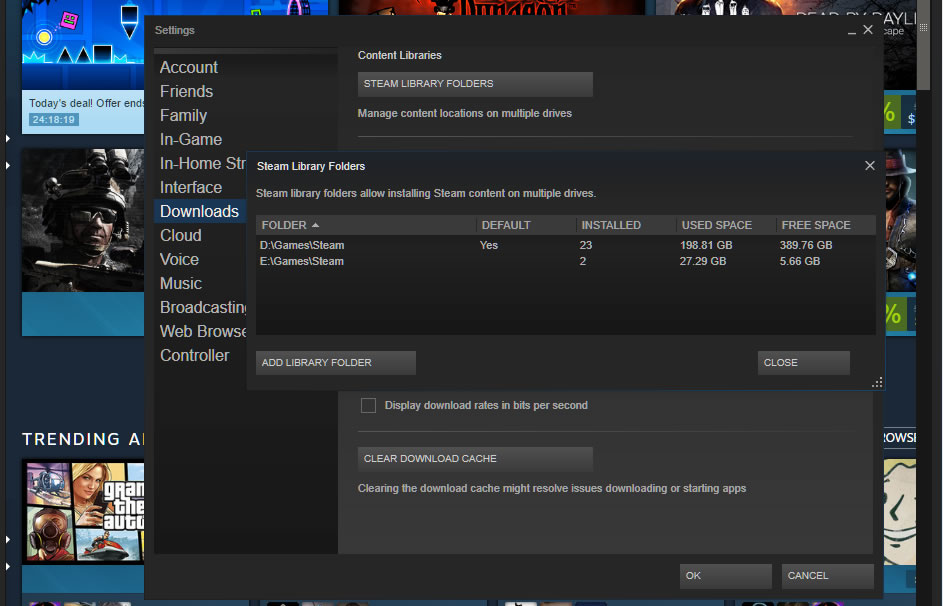
I want to move a game back off my SSD
The easiest way would be repeating the last step above by using Steam's integrated feature for moving installation folders, though this method works, too:
- Using Windows Explorer, move the game folder from your SSD back to the original steamapps\common directory or some other library folder that Steam recognizes.
- From Steam, right click on the game in your library and delete its local contents, which shouldn't actually delete anything because you just moved all the game files.
- Install the game again but point the installer to wherever you moved the files in step one, which should prompt Steam to verify the data and not download anything.
Moving your entire Steam install
- Close Steam and head to your Steam folder or library via Windows (probably C:\Program Files\Steam (x86)).
- Copy and paste your Steam folder to the new location (rename the old folder and leave it in the original directory as a backup – or delete it if desired).
- You can run Steam.exe from the new location or download and run the Steam installer and point it to your new location (this can help clean up shortcuts, etc).
Something isn't right with my Steam install!
- Copy and paste your SteamApps folder to a backup location
- Uninstall Steam
- Reinstall Steam and copy your SteamApps folder back into the Steam installation directory
If a game has become corrupt, you can also have Steam automatically seek and swap damaged files by verifying the integrity of your local data:
- Right click on the broken game in your Steam library > Properties > Local Files > Verify integrity of game files...
If it's been a while since you've done this, note that it doesn't completely freeze the Steam client anymore so you can continue chatting etc.
The old way (no longer needed): Using mklink
Around the time SSDs were taking off (over a decade ago!), Steam didn't provide a built-in method for moving games between drives – this feature was only added in 2017. Instead, gamers relied on the Windows command mklink, which links one directory to another so that when software interacts with location A, it's redirected to location B. In other words, Steam will think the game is in its original directory, but it will instead run from the new drive.
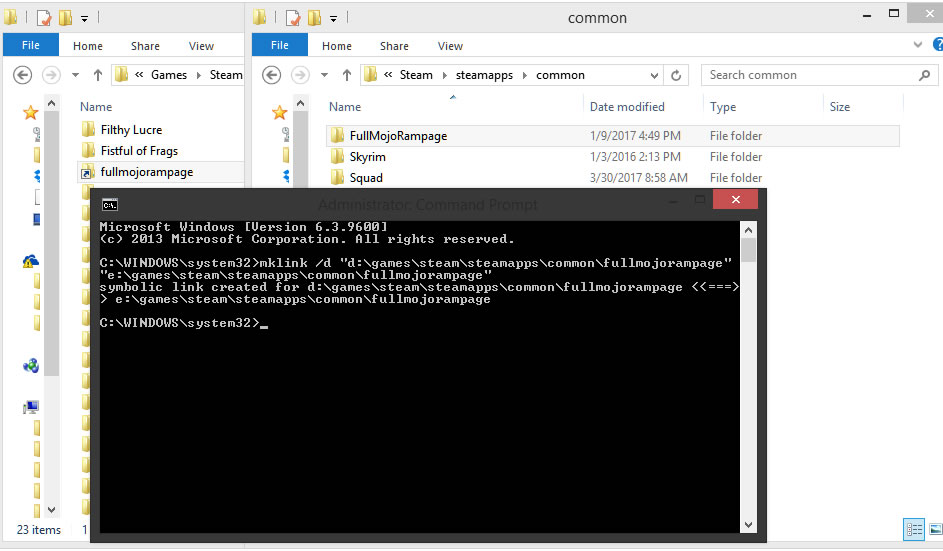
This approach still works but is considered obsolete because of the features now built into Steam:
- Create the folder where you'd like your game to be (example: D:\Games\Steam)
- Head to SteamApps (C:\Program Files\Steam\steamapps\common) and cut/paste the game you'd like to move to the new drive (you don't want to leave a copy of the game in your old directory)
- When the file transfer finishes, open the Windows command prompt and enter mklink /d "LINK" "TARGET" -- (example: mklink /d "d:\games\steam\steamapps\common\fullmojorampage" "e:\games\steam\steamapps\common\fullmojorampage")
Undoing that link is as simple as deleting the link in C:\Steam\steamapps\common.
Tip:You should be able to see the link you made by entering the dir command.
Other older tools for moving/backing up games
Download Steam Mover – Before Valve's client could handle it, this was the go-to utility for moving Steam games to a new drive. It offers an easy interface to relocate your games and create a link in Windows (like the manual mklink approach outlined above). Version 0.1 of Steam Mover was released in April 2010 and although it's never received an update, it has accumulated hundreds of thousands of downloads in that time and it's rare to find a complaint.
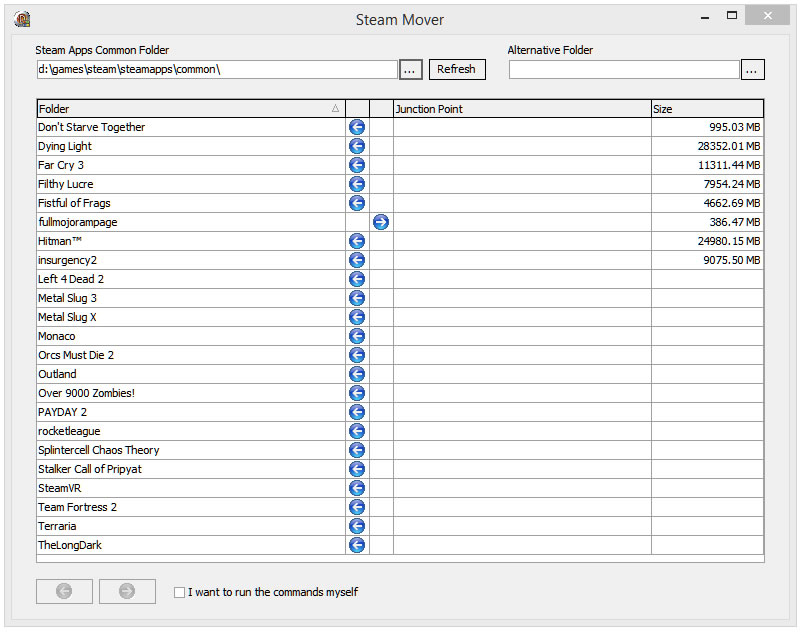
Download SteamTool Library Manager – Functionally identical to Steam Mover – both by interface design and in methodology, relying on NTFS junctions to create a link between the new and old locations (note that this also means it only works on NTFS partitions).
Download Gamesave Manager – GSM can automatically detect the save data for 4,764 games and makes it easy to backup, restore and transfer game saves. However, the utility also provides other features including the ability to move Steam games (it too uses symbolic links or NTFS junctions).
友链
外链
互链
Copyright © 2023 Powered by
Transfer Steam Games to a New Drive Without Redownloading-寸地尺天网
sitemap
文章
14826
浏览
719
获赞
7
热门推荐
No Nut November doesn't actually affect porn traffic
No Nut November is, um, cumming to an end. For those who aren't familiar, No Nut November (NNN) is nPeople are accusing Instagram of shadowbanning content about Palestine
On Oct. 7, the militant group Hamas orchestrated a terrorist attack in Israel. In the days followingTwitter brings Revue newsletter subscriptions right into user profiles
Newsletters are coming to a Twitter profile near you. Or, at least the chance to sign up for them isNFL's 'Toy Story' broadcast was a wonderful fever dream
On Sunday, the Jacksonville Jaguars and the Atlanta Falcons met for the NFL's annual London game atTrump's letter to Turkish president is so ridiculous people didn't believe it was real
It's an especially concerning day to be living in Donald Trump's America.Shortly after House SpeakerHow to use Portrait Mode on Instagram video chat in iOS 15
The new Portrait Mode for video chat on iOS 15, which launched Sept. 20, 2021, isn't just for FaceTiEverything announced at Samsung Unpacked 2021: Foldable edition
If you're looking for the ability to dramatically snap your phone closed after a call, look no furthHow to change your iPhone's snooze time
Have you every wondered how to change your iPhone's snooze time from the default nine minutes &mdashUK government ditches 'porn block'. What happens now?
The UK government has shelved its controversial "porn block", which would have introduced legislatioJurors could use VR to visit crime scenes, and help them reach a verdict
VR headsets could eventually become appropriate court attire.Virtual reality is frequently used forMotorola Edge 20 Pro's got a periscope camera, 144Hz screen
It's been a while, but Motorola's got new flagships. Three of them, in fact: the Motorola Edge 20 PrUber Eats deal: $10 Off your next 3 orders of $25+ with PayPal
SAVE $30: Now through October 12, use code UBER6jcjcqa to get $10 off each of your next three delivePrince Harry, Meghan Markle, and baby Archie meet Archbishop Tutu: Photos
If you're looking for something to distract yourself from the political turmoil that's clutching theApple warns against mounting iPhones to motorcycles
This has gotta be one of the weirdest ways you can ruin an iPhone camera.Apple posted a new page toLinkedIn says it's killing Stories. Yes, LinkedIn had Stories.
The platform everyone hates is doing away with a feature no one wanted. LinkedIn announced Tuesday t
 科技创新!
科技创新!